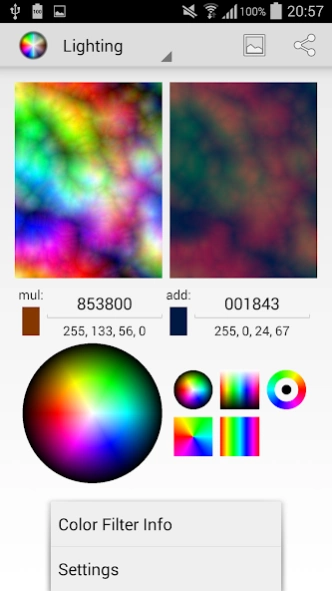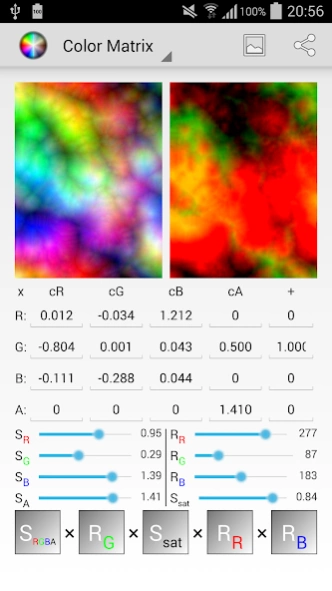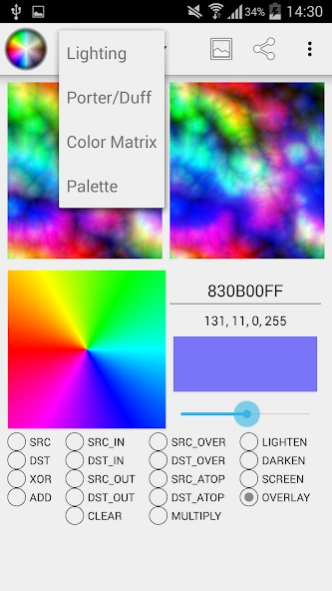Color Filters in Android SDK
Free Version
Publisher Description
Color Filters in Android SDK - Demonstration and design application for Color Filters in the Android Framework.
This application is built for Android software engineers, but anyone can have fun with it!
Features
• Live preview
• Pick any image you want
• ...even transparent animated GIFs
• Smooth color picker
• Different color swatches
• Built-in custom keyboards
• Generate code
• Share preview with code
• Full state auto-save
Purpose
The documentation of the classes extending android.graphics.ColorFilter is pretty thin, and creating filters based on these to achieve the wanted effects may not be trivial. This application lets you try all the possible parameter combinations with a live preview of your chosen image.
Supported Classes
Currently (API Level 22 / M 5.1) all built-in color filters in the android.graphics package and the support library's palette classes are supported.
• Palette / Swatch
• ColorMatrixColorFilter
• LightingColorFilter
• PorterDuffColorFilter
For more information see:
http://developer.android.com/reference/android/graphics/ColorFilter.html
https://developer.android.com/reference/android/support/v7/graphics/Palette.html
Permissions
Read external storage to load images for preview
Write external storage for capturing images from the camera and sharing previews
Any feedback is warmly welcome and will be taken into consideration!
This is not an official Google product. Android is a trademark of Google Inc.
About Color Filters in Android SDK
Color Filters in Android SDK is a free app for Android published in the Components & Libraries list of apps, part of Development.
The company that develops Color Filters in Android SDK is Róbert Papp (TWiStErRob). The latest version released by its developer is 1.0.
To install Color Filters in Android SDK on your Android device, just click the green Continue To App button above to start the installation process. The app is listed on our website since 2023-08-30 and was downloaded 4 times. We have already checked if the download link is safe, however for your own protection we recommend that you scan the downloaded app with your antivirus. Your antivirus may detect the Color Filters in Android SDK as malware as malware if the download link to net.twisterrob.colorfilters is broken.
How to install Color Filters in Android SDK on your Android device:
- Click on the Continue To App button on our website. This will redirect you to Google Play.
- Once the Color Filters in Android SDK is shown in the Google Play listing of your Android device, you can start its download and installation. Tap on the Install button located below the search bar and to the right of the app icon.
- A pop-up window with the permissions required by Color Filters in Android SDK will be shown. Click on Accept to continue the process.
- Color Filters in Android SDK will be downloaded onto your device, displaying a progress. Once the download completes, the installation will start and you'll get a notification after the installation is finished.